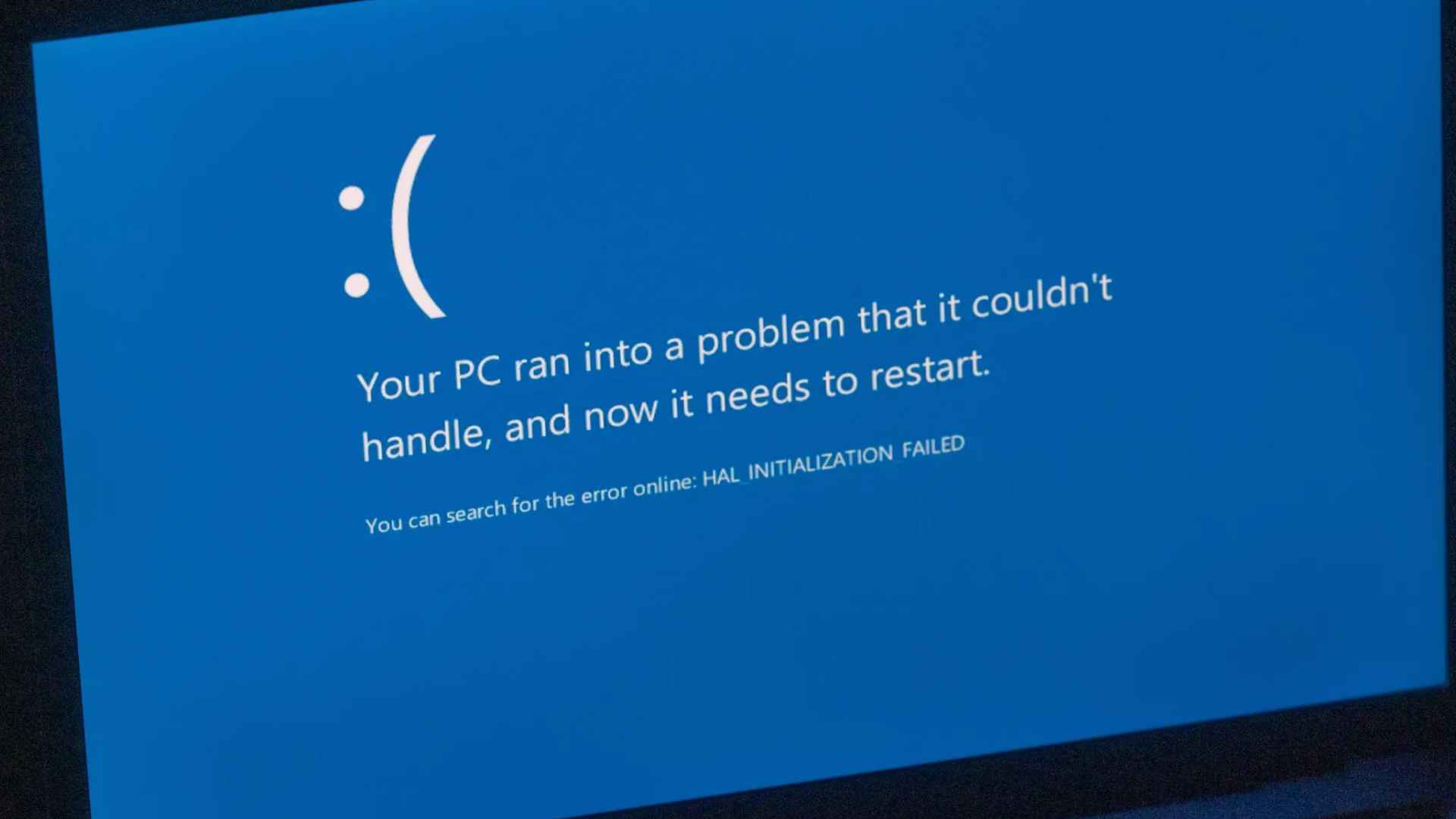Microsoft’s next Windows 11 update trades the iconic blue error page for a stripped‑down black version—saying it will help businesses recover faster from system failures.
The dreaded Blue Screen of Death (BSOD) has flashed across PC monitors for almost 40 years, signaling everything from faulty drivers to failing hardware. Now, with Windows 11 version 24H2 due later this summer, Microsoft is repainting the crash alert black and paring back the details you see when things go wrong.
Why Microsoft believes a black crash screen better fits Windows 11’s modern design language
Company engineers say the darker palette “aligns with Windows 11 design principles” and improves readability on high‑contrast displays. More importantly—at least for IT departments—Microsoft claims the change is part of its Windows Resiliency Initiative aimed at shrinking downtime after “unexpected restarts” to about two seconds on most devices.
What Windows 11 version 24H2 users will (and will not) see during future system failures? and…what exactly is different when your machine hits a fatal error? Take a look:
What’s gone
- Familiar blue background and sad‑face emoji
- On‑screen QR code that linked to support pages
- Verbose troubleshooting text
What’s staying
- “Stop” error code at the bottom of the screen
- File or driver name that triggered the crash
- BSOD acronym (yes, you can still call it “the BSOD”
First‑line support staff may miss the quick QR scan, but Microsoft argues that most enterprises rely on automated crash‑dump collection rather than smartphone cameras. Still, nostalgia runs deep—many users already ask: Will you miss that unmistakable blue hue, or are you ready for a darker reboot?
How the shift ties into post‑CrowdStrike stability efforts across global enterprises
Last year’s high‑profile outage linked to a faulty security update highlighted the ripple effects of mass Windows crashes on aviation, health care, and finance. By simplifying the failure screen and tightening restart cycles, Redmond hopes to blunt the impact of future mishaps and reassure risk‑averse CIOs that Windows 11 is “enterprise‑ready.
The color swap may feel cosmetic, yet it caps a broader push to make catastrophic errors less catastrophic—and, ideally, a little less terrifying. Whether the new black screen wins hearts or just blends into the darkness, one thing is clear: the era of the bright blue crash alert ends with Windows 11’s next big upgrade.